To disable Development Mode in Sitepad Website Builder.
- Log into your hosting control panel.
- Open Sitepad Website Builder
- Log into the website editor
- Open Settings
- Click on General
- On the right scroll down and look for: Enable Dev Mode
- Untick the tickbox to disable Development Mode